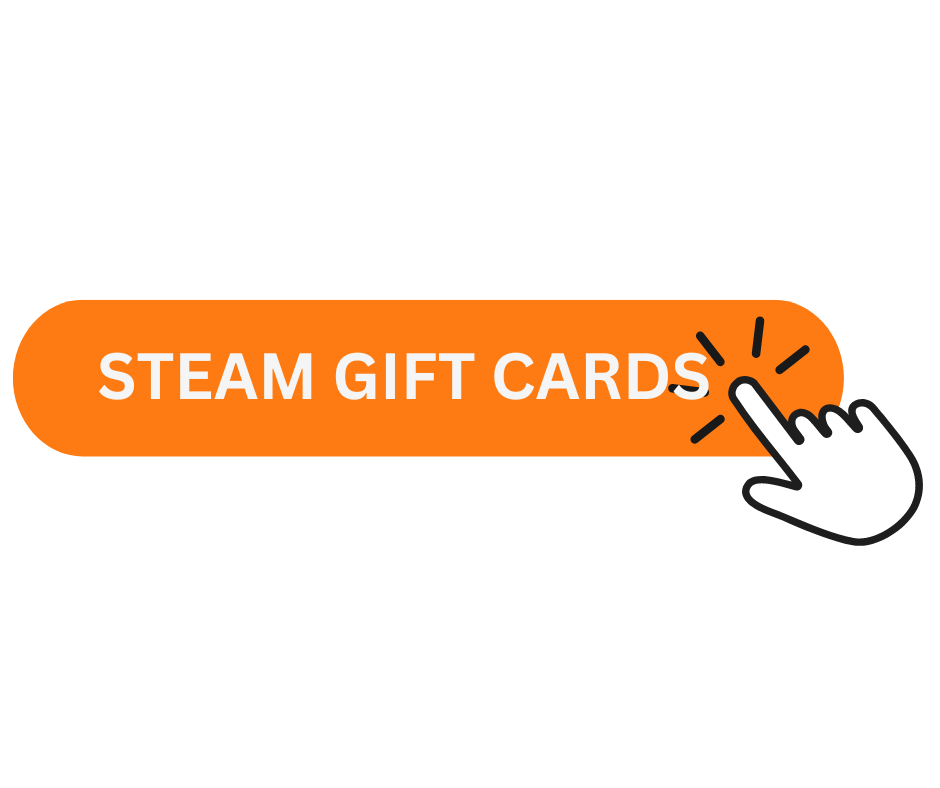Steam Introduces New Family Sharing System

Understanding how Steam works
What is Steam?
Steam is a digital platform that helps game developers distribute their games through their platform. Steam was developed by Valve Corporation in 2003. Originally, it was only a software client which was used to provide updates to games made by Valve. But nowadays, Steam is one of the most popular digital game distribution services in the world.
What are the features of Steam?
Steam offers various features that other platforms don’t. A few of the popular features of Steam include game streaming, social networking, game update automation, cloud storage, in-game overlay and the new and improved Steam library sharing feature which allows you to share Steam library with your family.
Why do many prefer Steam compared to other platforms?
Steam is a very popular game distribution service, and the reason for this is that Steam offers more features than other platforms like the Epic Games Store, Origin, and UPlay. Some of the benefits include a user-friendly service, speed, and great customer support. The new Steam library sharing feature gives you even more reason to choose Steam over other platforms.
Understanding the Steam family-sharing system
What was the Steam library sharing feature like in the past?
The Steam family sharing system allows you to share the Steam library with any of your family members on the same computer. This meant that if only one person in the family had bought a video game on their account, the entire family would be able to play it without any additional cost on their accounts as well. This was a very well-received feature among Steam users and it allowed you to play some of the best Steam games without having to buy it on another device. However, the catch was that only one person in the family could play a game at one time. But this all changes from now on.
What’s new with the Steam library sharing feature?
From now on, Valve has removed the restriction from the Steam family sharing feature which allowed only one person to play a game at any given point. Any of your family members can play any game they want at any time without having to wait for the other person to log off the game that they want to play.
How to use the Steam family-sharing system
How to share the Steam library with your family?
To share the Steam library with your family, follow these steps:
• Log in to the Steam client on your PC.
• Before proceeding further, make sure you have Steam Guard enabled. If not, you can enable it through the Steam Client by going to Settings and then Security.
• Once you have Steam Guard enabled, go to Settings and then the Family tab.
• Toggle the “Authorize Library Sharing on this device” button.
• You can then select up to 5 accounts from the same window to give access to your Steam library.
You can also manually request access to another person’s library yourself. To do so, follow these steps:
• Just like before, make sure you have Steam Guard enabled.
• From your account’s library, you’ll be able to see all the games owned by other accounts that are using the same PC.
• Once you request access to their library, the owner of the library will receive an email with a link. Clicking on the link will allow the person who requested access to your library to use it.
FAQs about the Steam library sharing feature
How many devices and accounts can access my library?
You can allow up to 10 different devices and 5 different accounts to use your library on an authorized device.
Do I need to be online to play a borrowed game?
Yes. If you want to play a game from another person's library, you must be online while playing.
Can I share my games individually?
No. You can only share your entire library.
Can all Steam games be shared and played?
You won’t be able to access some Steam games through the library sharing feature due to technical reasons.
Conclusion
Steam once again proves that it is at the top of its game by prioritizing customer service over all else. The new and updated Steam library sharing feature will be very well received among Steam users and will also make people want to move to Steam from other platforms. It allows you to play a lot of good Steam games for free technically if you’re the one borrowing the library. Valve has constantly been improving Steam to give gamers the best PC gaming experience, and we’re excited for what else Valve has in store for us in the future.
If you'd like to explore Steam gift card offers available in the Buysellvouchers marketplace, simply click the button below!
THE PREVIOUS ARTICLES:
Apex Legends introduces a complete revamp of the game with its 20th season “Breakout”
4 Xbox Exclusives Very Likely Coming to PlayStation and Nintendo Switch
8 games coming to Xbox Game Pass in March revealed
How to Sell Gift Cards | Seller Guide
How to Buy Gift Cards | Buyer Guide