How to Use Netflix Gift Cards for Subscription

You want to watch Netflix, but you don’t have a credit card—or maybe you just don’t feel safe using it online. It can be frustrating when something as simple as paying gets in the way of enjoying your favorite shows. Most of us deal with this, especially those who prefer using cash, digital wallets, or crypto.
Netflix gift cards let you pay for your subscription without linking a bank or card. It’s quick, easy, and you stay in full control. You can buy them online, use the code, and start watching right away. So, if you’ve been putting off Netflix because of payment issues, maybe now’s the time to ask—what’s really stopping you?
What is a Netflix Gift Card?
A Netflix gift card is an easy way to pay for a Netflix subscription. You can use it to start a new account or continue an existing one. These cards let you watch movies and TV shows without ads. They’re also a great gift for friends or family. Netflix gift cards are made by NGS Services LLC and work like cash. You buy them with real money, and the amount you get on the card matches what you paid.
There are two types of Netflix gift cards: physical cards and digital eGift cards. To use one, you just need the card number and PIN. After you add the card to your account, Netflix will let you know when the balance is running low. That way, you can buy a new card and keep watching without any interruptions.
5 Steps to Use a Netflix Gift Card for Subscription
Using a Netflix gift card is a simple way to pay for your subscription. You don’t need a credit card or bank account.
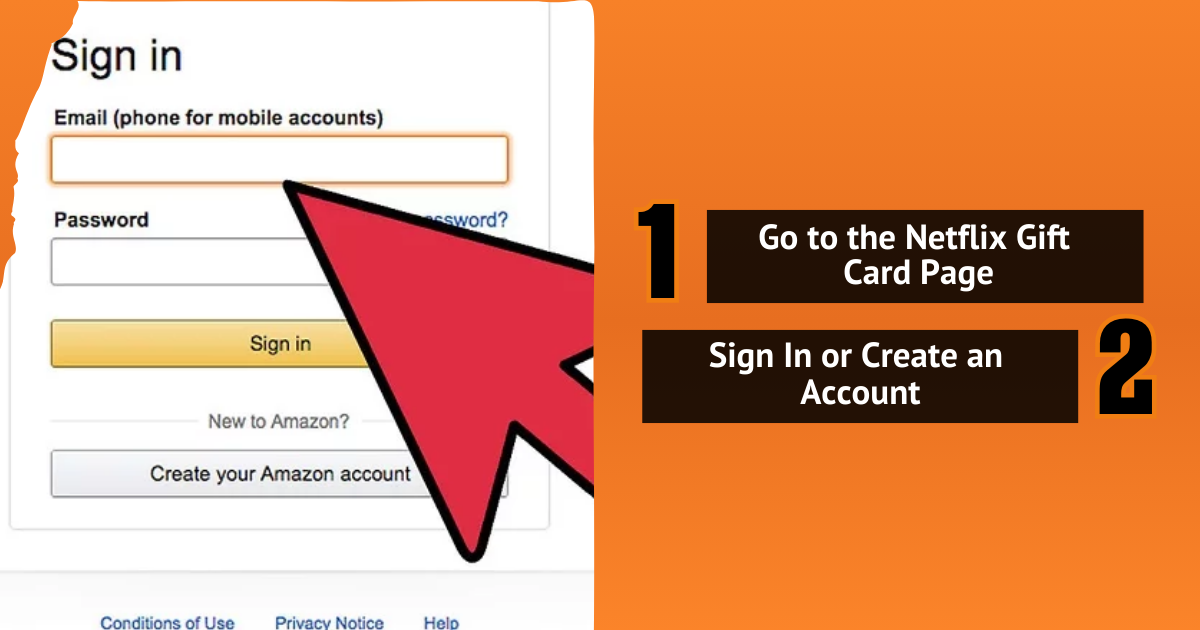
1. Go to the Netflix Gift Card Page
First, open your internet browser—like Chrome, Safari, or Firefox. In the address bar, type www.netflix.com/redeem and press enter. This page is the only official place where you can safely enter your Netflix gift card code.
Don’t use any other website to redeem your card—this protects you from scams and fake pages. Once the page loads, you’ll see a simple box where you can type in your code to add credit to your account.
2. Sign In or Create an Account
If you already have a Netflix account, type in your email and password to log in.If you’re new to Netflix, click “Sign up now” and create your account. It’s quick, easy, and free to register. You only need an email address and a password—no credit card required when you're using a gift card.
Creating an account gives you access to thousands of movies, shows, and documentaries, all without ads. If you’re into action, comedy, or true crime, Netflix has something for everyone. And with a gift card, you can start watching right away.
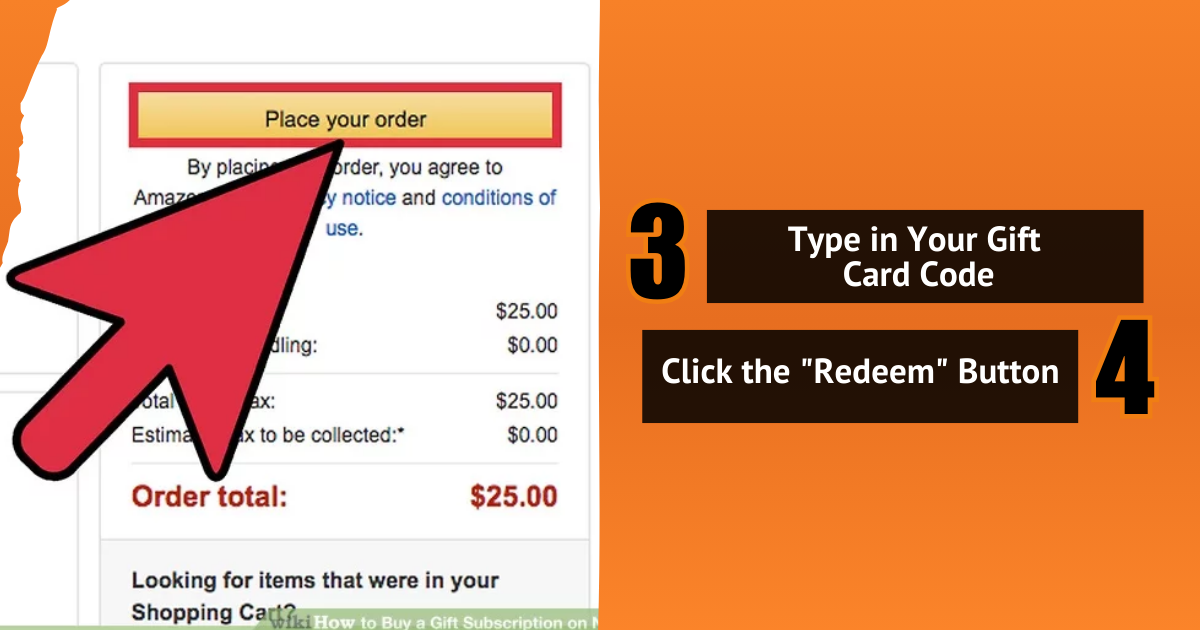
3. Type in Your Gift Card Code
If you have a physical Netflix gift card, gently scratch the silver strip on the back to see the code—be careful not to scratch too hard so you don’t damage it. If you received a digital card, the code will be sent to your email.
Once you have the code, go to the Netflix redeem page and type it exactly as shown, including all letters and numbers. Entering the code correctly is important because even a small mistake can stop it from working. Double-check before clicking “Redeem” to make sure the balance is added to your account without any issues.
4. Click the "Redeem" Button
After you type in your gift card code, click the "Redeem" button to complete the process. Netflix will quickly check if the code is valid, and if it is, the full amount will be added to your account. You’ll instantly see your new balance on the screen.
This balance will be used to pay for your subscription, so you can start watching shows and movies right away—no waiting, no ads, and no need for a credit card.
5. Start Watching Without Ads
Now you can enjoy Netflix! Your account will use the gift card balance to pay for the subscription each month. As long as you have money in your balance, you can watch all your favorite shows and movies with no ads.
When your balance is almost finished, Netflix will send you a reminder. You can always come back to BuySellVouchers.com to buy another gift card and keep your subscription going without any problems.
Why Buy Netflix Gift Cards on BuySellVouchers?

If you’re looking for a safe and simple way to buy Netflix gift cards online, BuySellVouchers.com is a great platform where you can get great deals, pay safely, and receive your gift card code fast.
- • Save Money: You can find Netflix gift cards being sold below their full value. This means you pay less than what the card is worth. For example, you might buy a $50 card for only $45. These discounts help you enjoy Netflix while spending less.
- • Trusted Sellers: BuySellVouchers lets you see seller ratings and reviews from other buyers. This helps you pick someone reliable. Sellers with high ratings are more likely to send working codes fast. You can shop with confidence knowing others had a good experience too.
- • Easy Payment Options: You can pay using Bitcoin, USDT (Tether), Litecoin, and other digital coins. This is helpful if you don’t have a credit card or if you want to keep your payment details private. Crypto payments are quick and accepted from anywhere in the world.
- • Fast Code Delivery: After you complete your purchase, you’ll get your Netflix gift card code right away. No need to wait for shipping. Just copy the code and redeem it on the Netflix website to add the balance to your account and start watching.
- • No Credit Card Needed: Once you load the gift card onto your Netflix account, it pays for your subscription directly. No bank or credit card needed. This is perfect if you don’t want to enter personal payment info online or if you're giving the card to someone else.
Buy Netflix Gift Cards Fast on BuySellVouchers.com
Paying for Netflix shouldn't be hard, stressful, or risky. If you’ve ever worried about using your credit card online or wished for an easier way to subscribe, Netflix gift cards give you the freedom to enjoy your shows without those problems. You stay in control, you protect your personal information, and you only pay for what you need—when you’re ready.
And when you buy your Netflix gift cards from BuySellVouchers.com, you're not just getting a quick and safe way to pay—you’re also getting real value. You can save money, choose how you pay (even with crypto), and get your code instantly. So instead of missing out on the shows everyone’s talking about, why not grab a Netflix gift card today and start watching your favorites—with no credit card, no stress, and no waiting?
FAQs
Can you use more than one gift card?
Yes, you can use more than one Netflix gift card. You can add them to a new account or an account you already have. The money from all the cards will be added together and used as one balance for your subscription.
How to check your gift card balance?
To see how much money is left on your Netflix gift card, go to netflix.com/gift. Then, enter the card number and PIN, and the website will show your remaining balance.
Can You Get a Refund for Netflix Gift Cards?
No, Netflix gift cards cannot be refunded or exchanged for cash. Once you buy a card and the code is revealed, it cannot be returned, even if you change your mind. That’s why it’s important to buy from a trusted seller, like on BuySellVouchers.com, where sellers are rated by real buyers.
