We use cookies.
How to Check Your iTunes Gift Card Balance
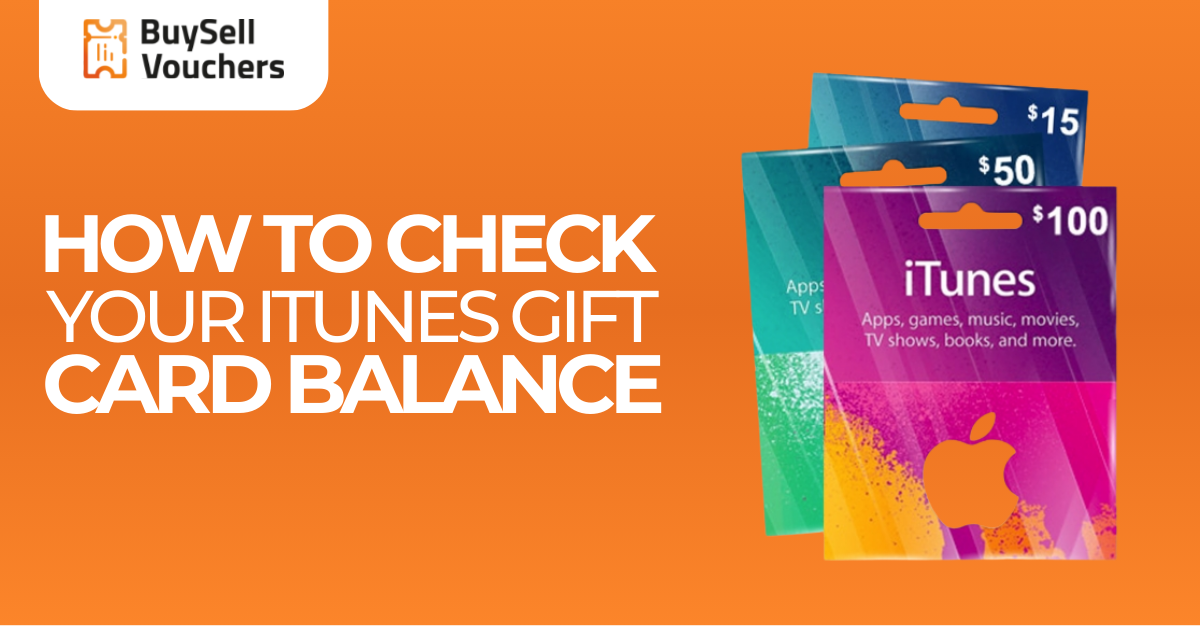
Not everyone knows where to check the balance of an iTunes gift card. It can be confusing, especially if you're not sure which website to use or what steps to follow. Some people worry about using a card that’s already expired or fake, which can lead to problems during checkout.
Others have tried different websites and ended up paying extra fees or waiting too long for payments to go through. These small issues can be frustrating and make you wonder if there's a better way. Taking a few minutes to check your balance the right way can save time, money, and stress later on.
4 Steps to Check Your iTunes Gift Card Balance
Before using your iTunes gift card, it’s a good idea to check how much money is on it. Whether you plan to shop on the App Store, buy games, or trade it on a platform like BuySellVouchers.com, knowing your balance helps you spend or sell smarter.
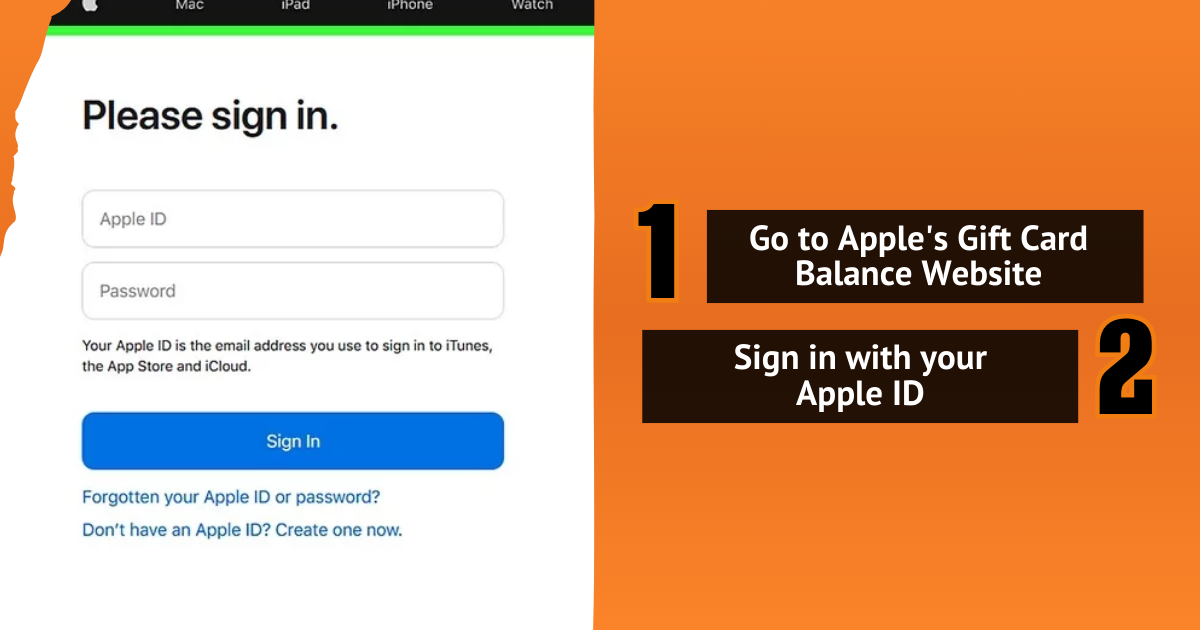
1. Go to Apple's Gift Card Balance Website
Go to Apple’s gift card balance page using your phone or computer. This page lets you check the balance of both Apple Store and App Store & iTunes gift cards. The website might be different based on your country. Click one of the links below to go to the right page.
2. Sign in with your Apple ID
Type the email and password for your Apple ID, then click or tap Sign In.
If you don’t have an Apple ID yet, you can make one easily. You need an Apple ID to use this website. If you use two-factor authentication, you might also need to enter a code sent to your phone or another device.
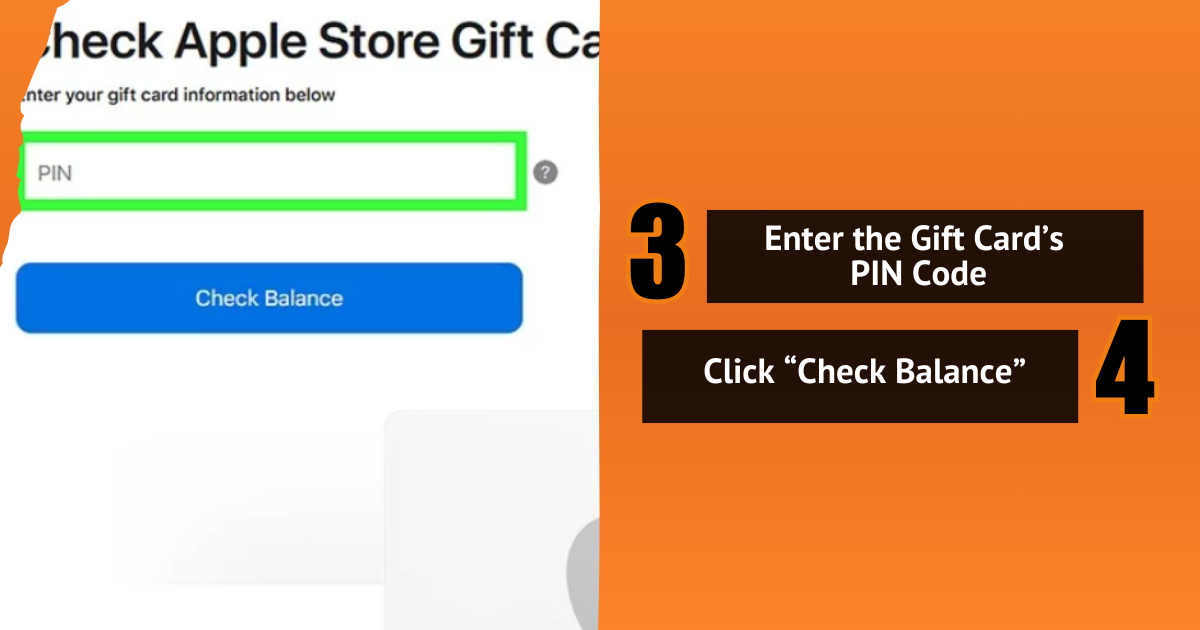
3. Enter the Gift Card’s PIN Code
Click on the box that says “PIN” and type in the PIN code from your gift card.
Note: The PIN is different from the card number.
- • Physical Apple Store gift cards: Look at the back of the card insert. The PIN is near the bottom. Scratch off the silver area to see the PIN.
- • Digital Apple Store gift cards: Open the email. You’ll find the PIN just below the “Redeem Now” button.
- • Physical App Store and iTunes gift cards: Turn the card over. The PIN is at the top center. Scratch off the silver strip to find it.
- • Digital App Store and iTunes gift cards: Check the email. The PIN is near the bottom, above the barcode on the left side.
4. Click “Check Balance”
Click the blue button under the box where you enter your PIN. On the next page, you’ll see your balance next to the word “Balance.” If you prefer, you can also call Apple at 1-800-MY-APPLE (1-800-692-7753) to check how much is left on your gift card.
If you already used (redeemed) the gift card, you’ll need to check your iTunes balance instead. After redeeming, the balance can’t be moved to another card, but if you haven’t spent it yet, you may be able to return it to the original gift card.
Knowing your iTunes balance helps you shop with confidence or trade your card for the right price. If you don’t plan to use the card, you can always sell it on a trusted platform like BuySellVouchers.com. It’s fast, safe, and lets you turn unused gift cards into real value using crypto or other payment methods.
5 Tips to Keep Your Gift Card Safe
Buying an iTunes or Apple gift card is a great way to enjoy music, apps, movies, or games. But just like cash, it can be lost or stolen if you’re not careful. These are some easy tips to help you protect your gift card and avoid common problems.

1. Never Share Your PIN or Card Photo
The PIN on the back of your gift card is the key to using it. If someone else gets this code, they can spend your money—even if you still have the card. Don’t send photos of the card to others, and don’t share the code on social media, emails, or text messages. Once someone uses the code, you can’t get the balance back.
2. Only Use Apple’s Official Website or App
To check your balance, redeem your card, or buy something, always use Apple’s official website or the App Store on your iPhone, iPad, or Mac. Fake websites may look real but are designed to steal your card information. A safe rule: if you're not on Apple.com or using an Apple app, don’t enter your gift card code.

3. Watch Out for Scams
Many scammers ask people to pay using Apple gift cards. They may pretend to be from tech support, the government, or even family. Apple will never ask for a gift card as payment, and no real company or service will either. If someone asks you for the gift card number, it’s a scam. Don’t respond—just ignore or block the message.
4. Avoid Buying from Strangers or Untrusted Sites
Always buy gift cards from trusted stores or online shops. Cards sold by strangers on marketplaces or social media might be fake, used, or stolen. If you get a bad card, it may not work—and Apple won’t be able to help without a valid receipt. Buying from trusted places is the safest choice.
5. Keep Your Receipt Safe
After buying a gift card, keep your receipt. It’s proof that you bought it and shows the value of the card. If your card doesn’t work, the code is scratched off, or something seems wrong, Apple may ask for the receipt to help you fix the issue. It’s best to hold onto it until the card has been fully used.
Your iTunes or Apple gift card is valuable—just like cash. By following these simple safety tips, you can protect your money and avoid losing your balance to scams or mistakes. Use only trusted websites, keep your code private, and always stay alert.
Where to Buy iTunes Gift Cards Online?
If you’re looking for a safe and easy way to buy iTunes gift card online, one of the best places to go is BuySellVouchers.com. It’s a trusted online marketplace where real people buy and sell gift cards directly with each other. That means you get more choices—and often better prices—than from regular online stores.
- • Lower Prices from Real Sellers: Because BuySellVouchers is a peer-to-peer platform, sellers can list App Store gift card deals at competitive rates. You’re not buying from a big store with fixed prices—instead, you’re getting offers directly from people who may be selling at a discount. If you're adding funds to your Apple account or looking for the perfect gift, this setup gives you more value and flexibility.
- • Pay with Crypto or Other Payment Methods: You can pay for iTunes gift cards using cryptocurrencies like Bitcoin, USDT, or USDC. If you're using USDC on the Polygon network, you can pay with super low fees—around $0.05 per transaction. It’s quick, affordable, and gives you full control of your money.
- • Easy to Use, Even for Beginners: The website is simple to use. You can search for “iTunes” or “Apple” gift cards, filter by country or currency, and sort by price or seller rating. Each listing shows details like card value, price, and seller reputation—so you can choose the best deal with confidence.
- • Safe and Secure Trading: BuySellVouchers uses a secure system to protect buyers and sellers. Payment is held until you confirm the card works. Buyers are responsible for unauthorized use—terms apply to every trade.
- • Global Availability: You can find iTunes gift cards from different countries, including the U.S., UK, Canada, and more. This is perfect if you need a specific region's card for a store, app, or subscription that’s not available in your country.
Turn Unused iTunes Cards Into Cash on BuySellVouchers
Checking your iTunes gift card balance is a small step that can help you avoid big problems later. It makes sure your card still works, shows you how much credit you have, and helps you decide whether to spend it or sell it. If you skip this step, you might run into payment issues, or worse, lose money on a card that no longer has value.
If you’re not planning to use your gift card, don’t let it sit unused. Platforms like BuySellVouchers.com let you sell your iTunes card safely, often at better prices than regular stores. You can also buy discounted cards and pay with crypto like USDC, saving money and avoiding high fees. If you want to buy, sell, or just check a balance, being smart with your gift cards helps you get the most value from every dollar.
FAQs
Do iTunes gift card balances expire?
Apple gift cards don’t expire and are valid for transactions in Apple properties only. They are not redeemable at Apple resellers, and refunds or exchanges except where required by law. Some items may not be eligible for purchase, and rules can change anytime at apple.com/go/agc.
Can I convert iTunes gift cards to Apple cash?
You can’t move money from a gift card into your account, even if the card is saved in your Wallet. If you're buying iTunes gift cards, keep in mind that the funds stay on the card until used. You can choose to send your Daily Cash to a Savings account or to your Apple Cash card. If you haven’t set up either option, your Daily Cash will be used to lower your credit card bill.
What can iTunes gift cards be used for?
Use your balance to buy songs, movies, and books from the iTunes Store, Apple TV app, or Apple Books. You can also pay for subscriptions like Apple Music, Apple Arcade, and Apple TV+. If you use apps from the App Store that need a subscription, you can pay for those too. You can even use your balance to pay for iCloud+, Apple’s extra cloud storage service.